Introduction
Adobe has officially introduced adobe project indigo, a brand-new camera app for iPhone users that brings full manual camera controls, AI-powered computational photography, and super-resolution technology. Building on its expanding mobile portfolio that already includes popular apps like Firefly and Photoshop, Adobe aims to redefine smartphone photography with a focus on capturing images that mimic professional DSLR results.
Project Indigo: Addressing the ‘Smartphone Look’

According to Adobe, modern smartphone cameras often produce what they call the “smartphone look” — overly processed images with bright exposure, exaggerated colors, heavy smoothing, and excessive sharpness. While these edits might look appealing on small smartphone screens, they often result in unrealistic images when viewed on larger displays.
Project Indigo seeks to fix this issue by giving photographers full control over their shots. As explained in Adobe’s official research release, the app allows users to manually adjust ISO, shutter speed, focus, exposure, white balance (including temperature and tint), and aperture — offering precision control usually reserved for professional cameras.
Free iPhone App With Pro-Level Features
Currently available as a free download on Apple’s App Store, Project Indigo is compatible with iPhone 12 Pro and later Pro models, along with iPhone 14 and newer non-Pro devices. Adobe has also announced that an Android version of the app is under development, bringing these capabilities to a wider range of users soon.
The app features two primary modes: Photo and Night. The Night mode leverages advanced long-exposure techniques to minimize noise and maximize detail, particularly useful for low-light photography. Adobe claims that their AI-powered algorithms capture and blend up to 32 frames for each shot, significantly reducing blown highlights, minimizing shadow noise, and preserving fine textures.
Super-Resolution Zoom and AI Enhancements
In addition to manual controls, Project Indigo incorporates multi-frame super-resolution to improve image quality when using pinch-to-zoom on the iPhone. Instead of digitally enlarging a single image, the app captures multiple frames, aligns them, and merges them into a high-detail composite image. This process ensures better sharpness and clarity even at high zoom levels, making it a standout feature for mobile photographers.
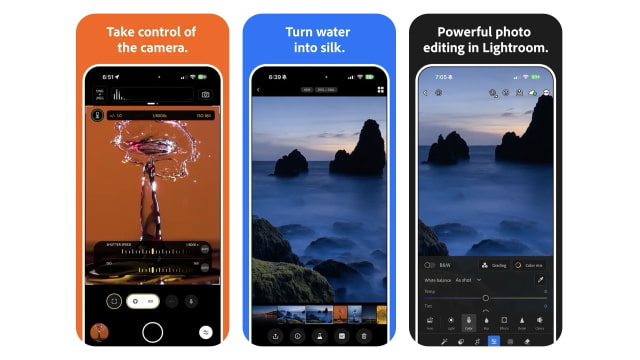
As with Adobe’s other creative apps, Project Indigo is fully compatible with Camera Raw and Lightroom, allowing professional photographers to seamlessly integrate it into their existing editing workflow.
Computational Photography Meets Manual Control
Unlike typical smartphone cameras that rely heavily on post-processing and AI corrections, Adobe’s approach underexposes shots intentionally and performs stacking across multiple frames to naturally balance highlights and shadows. This technique avoids excessive noise reduction, resulting in images with a natural grain texture that closely resembles DSLR-quality photos.
According to Adobe engineers, “Less spatial denoising is required, allowing the images to retain more natural detail, even if that means some noise remains.” Both JPEG and RAW formats benefit from these computational methods, making Project Indigo appealing to both amateur enthusiasts and professional photographers alike.
Availability and Download Information
Project Indigo is now available as a completely free experimental app on Apple’s App Store. It does not require sign-in or subscription, providing full access to its robust features from the moment you install it. For iPhone users looking to go beyond the limitations of stock camera apps, this is one of the most powerful free tools currently available.
Adobe’s Expanding Mobile Ecosystem
This new release follows closely on the heels of Adobe’s launch of Firefly for AI-powered creative design, and reinforces Adobe’s increasing focus on mobile-first creativity. With apps like Photoshop Mobile, Lightroom, and now Project Indigo, Adobe continues to empower creators directly from their smartphones.
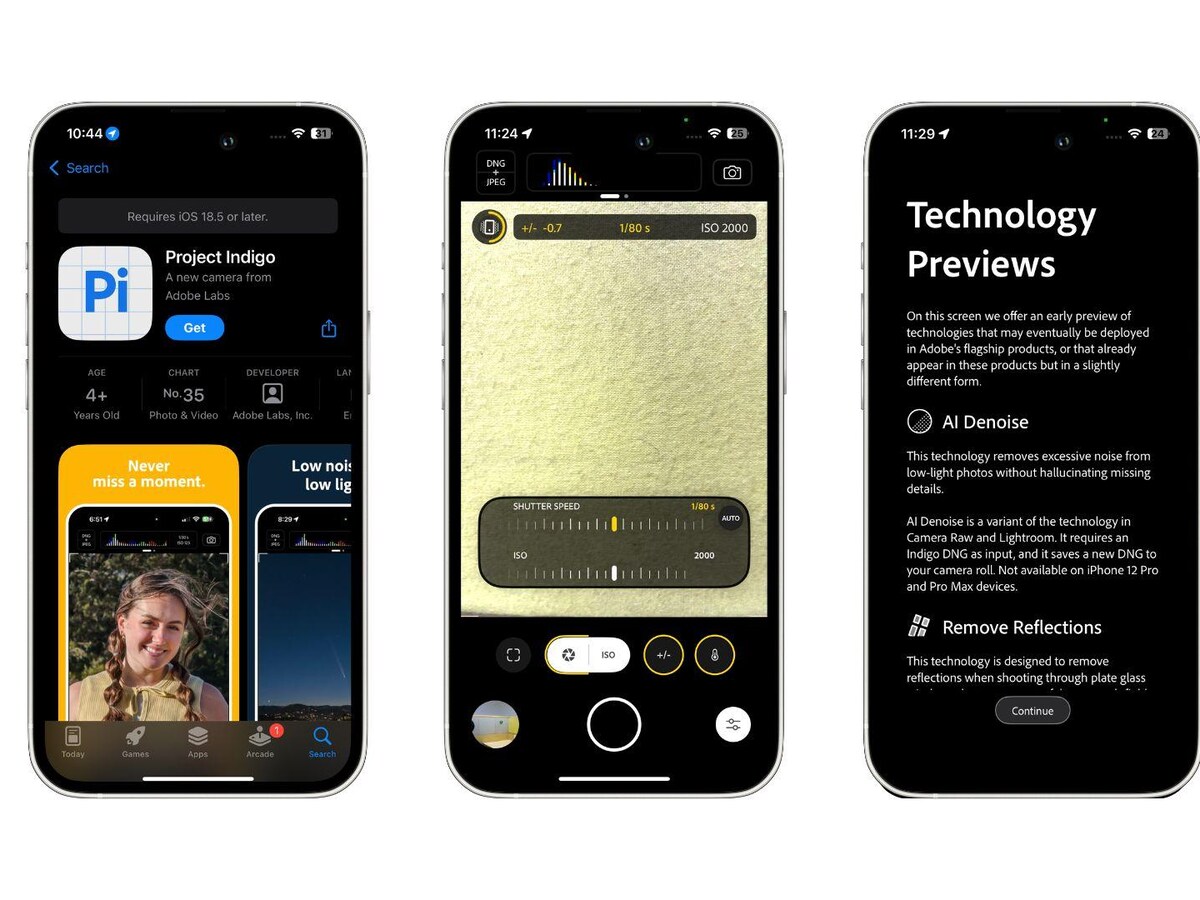
While many iPhone camera apps offer some degree of manual control, Project Indigo’s unique combination of computational photography, multi-frame stacking, super-resolution, and RAW processing sets it apart from existing alternatives such as Halide or ProCamera.
Conclusion
By combining AI with full manual controls, Adobe Project Indigo bridges the gap between professional photography and mobile convenience. As Adobe expands its app ecosystem, this free offering could significantly influence how mobile users approach serious photography on their iPhones.
Stay updated on more such cutting-edge mobile tech innovations, including Google’s latest AI-powered Google Messages Delete for Everyone feature, on The Morning News Informer.