Introduction
Google is streamlining the Gmail Manage experience for users with two important updates in June 2025. The web version of Gmail now includes a ‘Manage Subscriptions’ page to help users easily unsubscribe from newsletters and mailing lists. Meanwhile, the Gmail Android app is reportedly rolling out a new ‘Mark as Read’ button directly in notifications, making inbox management even more efficient.

Manage Subscriptions: Now on Gmail Web
The newly introduced ‘Manage Subscriptions’ page is now available on Gmail’s web client. Located in the left-hand navigation panel, this tool compiles all newsletters and promotional senders in one convenient dashboard. It displays:
- Sender name
- Domain of the sender
- Recent email count
Next to each item is an Unsubscribe button that lets users opt out with a single click—without needing to open each email individually. This dramatically simplifies the process of cleaning up cluttered inboxes, especially for users subscribed to dozens of mailing lists Gmail Manage.
Gmail does note that it may take senders a few days to stop delivering emails even after unsubscribing via this dashboard. This same feature was first spotted on Android in April 2025 and has now made its way to desktop users Gmail Manage.
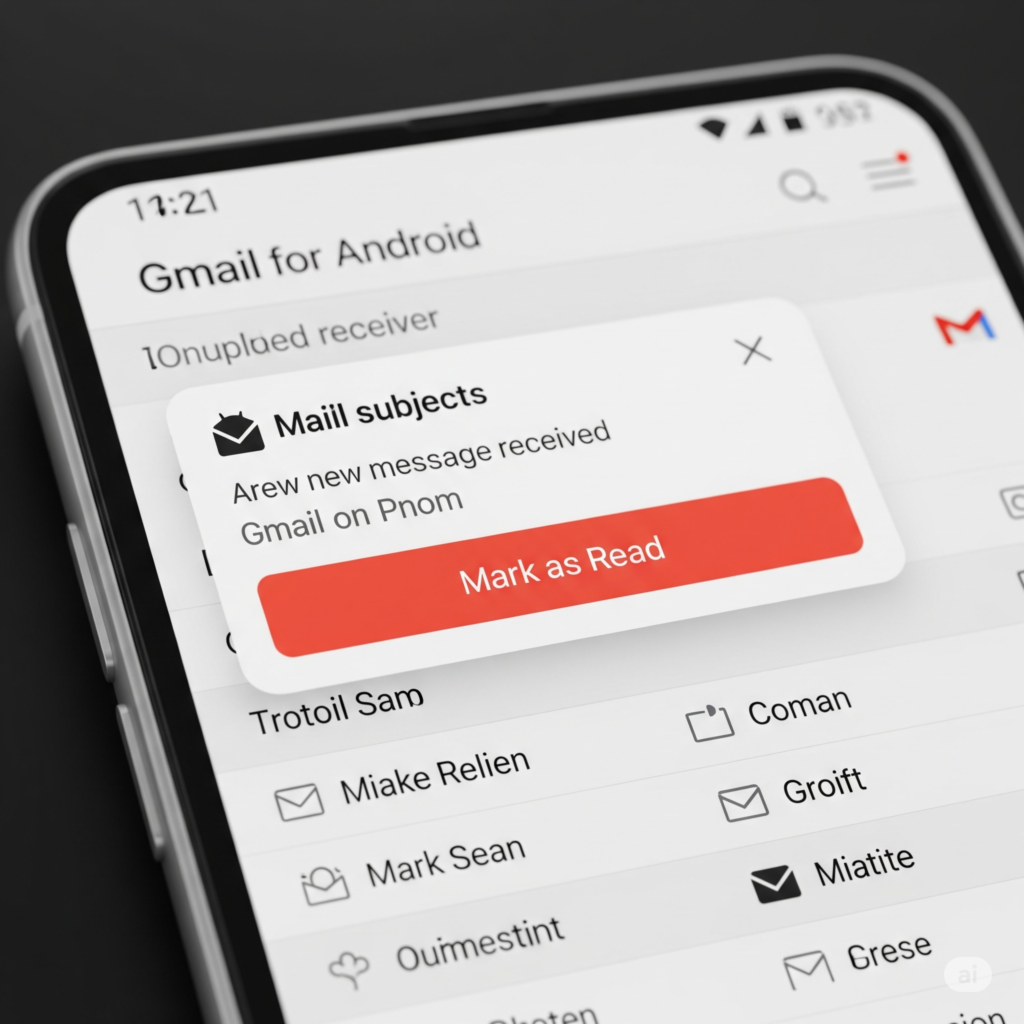
Mark as Read: A Time-Saving Android Feature
Gmail for Android is also getting a smart usability upgrade. According to Android Authority, a new ‘Mark as Read’ option is appearing for some users directly in email notifications. Located next to the Reply option, this allows users to mark emails as read without opening the app.
However, not all users can access the feature just yet. It appears to be in A/B testing, meaning Google is selectively rolling it out to test user interaction. Gmail Manage on iOS already supports this feature, and its rollout to Android users fills a long-standing gap in feature parity.
Why These Updates Matter
With overflowing inboxes becoming a daily frustration for many, these new Gmail features prioritize time-saving and decluttering. Whether it’s unsubscribing from spammy newsletters or triaging email notifications on the fly, these updates align with Google’s ongoing push toward smarter productivity tools.

When Will Everyone Get It?
There is no official timeline for a full rollout of either feature. Gmail’s web-based Manage Subscriptions tool appears to be widely available, while the Mark as Read option for Android is still limited to a small user base.
Conclusion
As Google continues to refine Gmail, the addition of a central subscription manager and notification-level email controls marks a welcome change for productivity-focused users. If you’re an Android user eager for the Mark as Read feature, keep an eye out for app updates and notification changes. Meanwhile, desktop users can begin curating their inbox experience right from the Gmail sidebar today.

For more on the latest app innovations, check out our report on Canva’s ChatGPT integration to revolutionize design productivity.